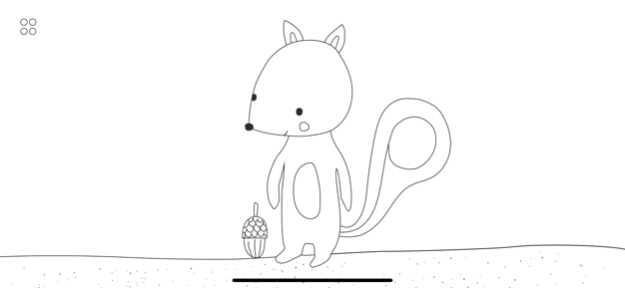Kikko Draw 1.0.1
Continue to app
Free Version
Publisher Description
Educational drawing app for toddlers and children aged 1-5 years.
Welcome to the world of the squirrel Kikko and his friends. Draw Pikki the pig, Kokko the koala and Totto the elephant and let this app draw and interact with your kid.
Kikko Draw can be used by kids with the ability to tap the screen and it has 8 different animals drawn in a peaceful speed by pressing the screen. For older kids it can be used as a help to improve their drawing skills when the animals are being drawn step by step.
You can download the app for free and try out one of the animals. If you like it you can pay and unlock the other seven animals. The app is free from ads and is COPPA compliant.
The idea of Kikko Draw came from drawing with kids. Their fascination when three dots, a circle and two ears suddenly became for example a cat. So we made an app that interacts and draws for your child.
We put lot of effort in making a unique design and sound for Kikko Draw. Because we simply believe kids deserve quality.
We hope this app can inspire your kids to explore the world of drawing and to be creative themselves.
Sep 3, 2019
Version 1.0.1
We've added Korean and Japanese language support to the app for devices with these locale settings.
About Kikko Draw
Kikko Draw is a free app for iOS published in the Kids list of apps, part of Education.
The company that develops Kikko Draw is Anna Larsson. The latest version released by its developer is 1.0.1.
To install Kikko Draw on your iOS device, just click the green Continue To App button above to start the installation process. The app is listed on our website since 2019-09-03 and was downloaded 0 times. We have already checked if the download link is safe, however for your own protection we recommend that you scan the downloaded app with your antivirus. Your antivirus may detect the Kikko Draw as malware if the download link is broken.
How to install Kikko Draw on your iOS device:
- Click on the Continue To App button on our website. This will redirect you to the App Store.
- Once the Kikko Draw is shown in the iTunes listing of your iOS device, you can start its download and installation. Tap on the GET button to the right of the app to start downloading it.
- If you are not logged-in the iOS appstore app, you'll be prompted for your your Apple ID and/or password.
- After Kikko Draw is downloaded, you'll see an INSTALL button to the right. Tap on it to start the actual installation of the iOS app.
- Once installation is finished you can tap on the OPEN button to start it. Its icon will also be added to your device home screen.